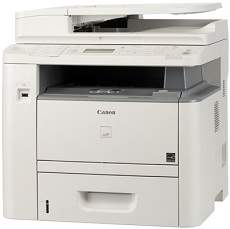
The Canon imageClass D1350 model employs monochrome laser print technology to deliver exceptional output quality. Nevertheless, the print speed is contingent on the paper type, printer model, and document complexity. For example, the simplex or single-sided mode prints at a rate of 35 pages per minute (ppm). Conversely, duplex or double-sided printing maintains a speed of 17 ppm on letter-sized paper.
Download the Canon imageCLASS D1350 driver for Microsoft Windows 32-bit and 64-bit as well as Macintosh Operating System. Get the latest updates and software enhancements to ensure optimal performance and productivity from your Canon imageCLASS D1350 printer. Our driver downloads are designed to provide seamless compatibility and functionality with your printer, allowing you to produce high-quality prints with ease.
With our driver downloads, you’ll have access to advanced features and settings such as print speed, duplex printing, and resolution settings. Our drivers are regularly updated to ensure that your printer continues to function at peak performance, with the latest bug fixes and security updates.
Whether you’re a busy professional or a home user, the Canon imageCLASS D1350 is the perfect printer for all your printing needs. With its advanced features and user-friendly interface, it’s easy to produce high-quality prints quickly and efficiently.
So why wait? Download the Canon imageCLASS D1350 driver today and experience the ultimate in printing performance and productivity. With our easy-to-use driver downloads, you’ll be up and running in no time!
Toner Cartridge Details
120 Black Toner Cartridge
Canon imageClass D1350 Printer Driver Downloads
Driver for Windows
| Filename | Size | Download | |
| MF Drivers for Windows XP Vista 7 8 8.1 and 10 32 bit.exe (Recommended) | 62.12 MB | ||
| MF Drivers for Windows XP Vista 7 8 8.1 10 64 bit and 11.exe (Recommended) | 71.33 MB | ||
| Patch for Network Scan and USB Scan for Windows 8 8.1 and 10.exe (Recommended) | 7.72 MB | ||
| Download Canon imageClass D1350 driver from Canon website | |||
Driver for Mac OS
| Filename | Size | Download | |
| TWAIN Scanner Driver and Utilities for Mac OS X 10.5 to 10.11.dmg | 69.50 MB | ||
| MF Printer Driver and Utilities for Mac OS X 10.11 to 12.dmg | 22.21 MB | ||
| Scanner Driver and Utilities for Mac OS X 10.12 to 12.dmg | 86.90 MB | ||
| Fax Driver and Utilities for Mac OS X 10.12 to 12.dmg | 21.07 MB | ||
| Scanner Driver and Utilities for Mac OS X 10.11.dmg | 84.36 MB | ||
| Fax Driver and Utilities for Mac OS X 10.11.dmg | 15.10 MB | ||
| MF Printer Driver and Utilities for Mac OS X 10.10.dmg | 22.21 MB | ||
| Scanner Driver and Utilities for Mac OS X 10.10.dmg | 84.18 MB | ||
| Fax Driver and Utilities for Mac OS X 10.10.dmg | 14.47 MB | ||
| MF Printer Driver and Utilities for Mac OS X 10.9.dmg | 22.19 MB | ||
| Scanner Driver and Utilities for Mac OS X 10.9.dmg | 84.31 MB | ||
| Fax Driver and Utilities for Mac OS X 10.9.dmg | 15.17 MB | ||
| MF Printer Driver and Utilities for Mac OS X 10.8.dmg | 22.11 MB | ||
| Scanner Driver and Utilities for Mac OS X 10.8.dmg | 81.36 MB | ||
| Fax Driver and Utilities for Mac OS X 10.8.dmg | 14.23 MB | ||
| MF Printer Driver and Utilities for Mac OS X 10.7.dmg | 19.80 MB | ||
| Scanner Driver and Utilities for Mac OS X 10.7.dmg | 67.03 MB | ||
| Fax Driver and Utilities for Mac OS X 10.7.dmg | 12.16 MB | ||
| MF Printer Driver and Utilities for Mac OS X 10.6.dmg | 47.25 MB | ||
| Scanner Driver and Utilities for Mac OS X 10.6.dmg | 84.89 MB | ||
| Fax Driver and Utilities for Mac OS X 10.6.dmg | 37.79 MB | ||
| MF Printer Driver and Utilities for Mac OS X 10.5.dmg | 34.36 MB | ||
| Fax Driver and Utilities for Mac OS X 10.5.dmg | 36.39 MB | ||
| UFR II Printer Driver for Mac OS X 10.5.dmg | 55.99 MB | ||
| Download Canon imageClass D1350 driver from Canon website | |||
Driver for Linux
Linux (32-bit), Linux (64-bit)
| Filename | Size | Download | |
| UFR II – UFRII LT Printer Driver for Linux | 68.88 MB | ||
| Download Canon imageClass D1350 driver from Canon website | |||
Specifications
When using letter-size paper, the machine can print the first page in just 6 seconds or less. Its supported printer language is UFR II LT, which is a host-based component. As for print resolution, the quality level is 600 x 600 dots per inch (dpi). With the automatic image refinement (AIR) element, the maximum resolution can reach 1200 x 600 dpi. Additionally, the full print size is compatible with standard paper size.
The printer boasts several noteworthy print modes including poster, booklet, watermark, toner save, and the page composer, all designed to meet your specific printing needs. In addition to these features, the machine is equipped with a generous internal shared memory capacity of up to 128 MB, allowing for seamless printing from USB devices. With support for file formats such as JPEG and TIFF, the printer is versatile and easily adaptable to your printing requirements.
When it comes to copying, the printer performs exceptionally well, with simplex mode offering a copy speed of around 35 CPM for letter-sized paper, while the duple method runs at 17 CPM. The copy resolution is also impressive, capable of producing up to 600 x 600 dpi resolution, ensuring that every detail is captured with precision. With this level of quality and speed, the printer is an excellent addition to any office or workspace.
When faxing using this device, you can expect a modem speed of 33.6 kbps thanks to its Super G3 processor. The ultra-fine mode offers a resolution of up to 400 x 400 dpi, ensuring high-quality transmissions. Impressively, JBIG mode can transmit in as little as 3 seconds. The device can store up to 512 sheets in its memory, and features 19 one-touch speed dials and 181 coded dials. Additionally, the group dialing function can handle up to 199 destinations, and sequential broadcasting can reach up to 210 destinations.
