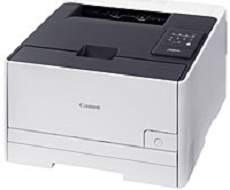
The Canon ImageCLASS LBP7100Cn printer boasts impressive speed as its first notable specification, with a printing rate of 14 pages per minute on A4 paper. This is made possible by its color laser beam printing technology, which produces a resolution of 600 x 600 dpi. But that’s not all – the maximum print resolution can go up to an impressive 1200×1200 dpi. The warm-up time is also noteworthy, taking only about 20 seconds or less.
Supported Toner Catridges
The Black Toner Cartridge 331 boasts a yield of up to 1,400 pages, while the Catridge 331II Black offers an impressive yield of up to 2,400 pages. The Catridges 331 in Cyan, Magenta, and Yellow deliver an approximate yield of 1,500 pages based on the ISO/IEC Standard. These high-yield cartridges ensure optimal performance and longevity for your printing needs, while adhering to industry standards for quality and consistency. With a focus on efficiency and productivity, these cartridges are a reliable choice for any business or individual seeking reliable and high-quality printing solutions.
Canon imageCLASS LBP7100Cn Printer Driver Downloads
Driver for Windows
| Filename | Size | Download | |
| UFRII LT Printer Driver for Windows XP Vista 7 8 8.1 and 10 32 bit.exe (Recommended) | 36.71 MB | ||
| UFRII LT Printer Driver for Windows XP Vista 7 8 8.1 64 bit and 11.exe (Recommended) | 40.71 MB | ||
| Printer Driver for Windows 32 bit.exe | 36.71 MB | ||
| Printer Driver for Windows 64 bit.exe | 40.71 MB | ||
| Download Canon imageCLASS LBP7100Cn driver from Canon website | |||
Driver for Mac OS
| Filename | Size | Download | |
| UFRII LT Printer Driver for MAC OS X 10.11 to 12.dmg | 31.24 MB | ||
| UFRII LT Printer Driver for MAC OS X 10.10.dmg | 31.23 MB | ||
| UFRII LT Printer Driver for MAC OS X 10.9.dmg | 31.29 MB | ||
| UFRII LT Printer Driver for MAC OS X 10.8.dmg | 31.59 MB | ||
| UFRII LT Printer Driver for MAC OS X 10.7.dmg | 31.54 MB | ||
| UFRII LT Printer Driver for MAC OS X 10.6.dmg | 42.33 MB | ||
| Download Canon imageCLASS LBP7100Cn driver from Canon website | |||
Driver for Linux
Linux (32-bit), Linux (64-bit)
| Filename | Size | Download | |
| UFRII LT Printer Driver for Linux | 20.88 MB | ||
| Download Canon imageCLASS LBP7100Cn driver from Canon website | |||
Specifications
The Canon ImageCLASS LBP7100Cn model boasts an impressive first page out time of approximately 18 seconds for both monochrome and color printing. With a monthly print capacity of up to 30,000 pages, this machine is a workhorse. However, it’s important to note that the manufacturer recommends a lower range of capacity to ensure the longevity of the device.
When printing, the ImageCLASS LBP7100Cn allows for a 5 mm margin on all four sides of the page, ensuring that your documents are professional and polished. At a weight of 16.6 kg, this machine is sturdy and reliable, making it a great addition to any office.
The input tray is designed to be compatible with a variety of paper types and sizes. It can hold up to 150 sheets of plain paper as per the standard. On the other hand, the output tray can accommodate up to 125 sheets in a face-down pattern.
The compatible paper types include not just plain paper but also transparent films, heavy paper, coated paper, glossy film, label, and index cards. This makes it a versatile choice for different printing needs.
Moreover, the consistent media sizes that are supported by this printer include A4, A5, B5, legal, letter, executive, statement, foolscap, 16K, envelope DL, and custom. This wide range of sizes ensures that you can print documents of various dimensions without any hassle.
Overall, this printer is a reliable and efficient choice for anyone who needs to print a variety of documents in different sizes and types. With its convenient input and output trays, as well as its compatibility with a range of media, it is sure to meet all your printing needs.
Related Printer :Canon imageCLASS LBP352x Driver
With regards to paper weight, this machine has the capability to handle paper sizes ranging from 60 to 220 gsm. In addition, the device boasts a power voltage range of 220 to 240 volts at 50/60 Hz. When it comes to power consumption, this printer is quite energy efficient with a maximum consumption of 800 watts or less. During active mode, the approximate usage is 340 watts or less, and standby mode requires only 10 watts. Furthermore, the typical electricity consumption (TEC) of the machine is 10 kWh per week, which is quite economical.
