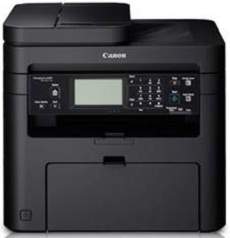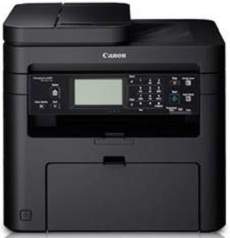
The Canon ImageCLASS MF237w printer model leverages monochrome laser-beam printing technology to produce high-quality prints at lightning-fast speeds. With a printing rate of up to 23 pages per minute (ppm) on A4 paper, this printer is a true workhorse. Its print quality resolution is typically 600 x 600 dots per inch (dpi), but its image refinement technology can push this resolution to a stunning 1200 x 1200 dpi. Whether you’re printing text documents or graphics-heavy materials, the Canon ImageCLASS MF237w printer delivers top-notch quality every time.
Supported Toner Catridge
Catridge 337 Toner Black : Yield Upto 2,400 Pages based on ISO/IEC Standard
Canon imageCLASS MF237w Printer Driver Downloads
Driver for Windows
| Filename | Size | Download | |
| MFDrivers for Windows Vista 7 8 8.1 and 10 32 bit.exe (Recommended) | 181.21 MB | ||
| MFDrivers for Windows Vista 7 8 8.1 10 64 bit and 11.exe (Recommended) | 181.21 MB | ||
| Generic FAX Driver for Windows 7 8.1 and 10 32 bit.exe | 13.55 MB | ||
| Generic FAX Driver for Windows 7 8.1 and 10 64 bit and 11.exe | 15.78 MB | ||
| Generic FAX Driver for Windows Vista and 8 32 bit.exe | 13.85 MB | ||
| Generic FAX Driver for Windows Vista and 8 64 bit.exe | 15.88 MB | ||
| Download Canon imageCLASS MF237w driver from Canon website | |||
Driver for Mac OS
| Filename | Size | Download | |
| MF Printer Driver and Utilities for Mac OS X 10.11 to 12.dmg | 22.21 MB | ||
| Scanner Driver and Utilities for Mac OS X 10.12 to 12.dmg | 86.90 MB | ||
| Fax Driver and Utilities for Mac OS X 10.12 to 12.dmg | 21.15 MB | ||
| Scanner Driver and Utilities for Mac OS X 10.11.dmg | 84.36 MB | ||
| Fax Driver and Utilities for Mac OS X 10.11.dmg | 15.10 MB | ||
| MF Printer Driver and Utilities for Mac OS X 10.10.dmg | 22.21 MB | ||
| Scanner Driver and Utilities for Mac OS X 10.10.dmg | 84.18 MB | ||
| Fax Driver and Utilities for Mac OS X 10.10.dmg | 14.48 MB | ||
| MF Printer Driver and Utilities for Mac OS X 10.9.dmg | 22.19 MB | ||
| Scanner Driver and Utilities for Mac OS X 10.9.dmg | 84.31 MB | ||
| Fax Driver and Utilities for Mac OS X 10.9.dmg | 15.21 MB | ||
| MF Printer Driver and Utilities for Mac OS X 10.8.dmg | 22.09 MB | ||
| Scanner Driver and Utilities for Mac OS X 10.8.dmg | 81.36 MB | ||
| Fax Driver and Utilities for Mac OS X 10.8.dmg | 14.23 MB | ||
| MF Printer Driver and Utilities for Mac OS X 10.7.dmg | 19.80 MB | ||
| Scanner Driver and Utilities for Mac OS X 10.7.dmg | 67.03 MB | ||
| Fax Driver and Utilities for Mac OS X 10.7.dmg | 12.18 MB | ||
| MF Printer Driver and Utilities for Mac OS X 10.6.dmg | 47.25 MB | ||
| Scanner Driver and Utilities for Mac OS X 10.6.dmg | 84.89 MB | ||
| Fax Driver and Utilities for Mac OS X 10.6.dmg | 37.79 MB | ||
| Download Canon imageCLASS MF237w driver from Canon website | |||
Driver for Linux
Linux (32-bit), Linux (64-bit)
| Filename | Size | Download | |
| UFR II-UFRII LT Printer Driver for Linux | 70.11 MB | ||
| Download Canon imageCLASS MF237w driver from Canon website | |||
Specifications
The Canon imageCLASS MF237w printer has a quick warm-up time of less than 13.5 seconds from power ON mode. It also boasts a speedy first print out time of approximately 6.0 seconds. This printer can recover from sleep mode in less than 2.0 seconds, making it a highly efficient option. It supports the print language of UFR II LT, as well as other suitable types for the Canon machine. However, it’s important to note that the print margins for the top, bottom, right, and left sides are limited to 5mm on each side.
Related Printer :Canon imageCLASS LBP227dw Driver
Regarding the copy specifications, this device boasts a printing rate of 23 ppm with a resolution of 600 x 600 dpi. Additionally, the first copy page can be produced in 9.0 seconds or less. It has the capability to generate up to 999 copies from a single document, and can adjust the output size from 25% reduction to 400% enlargement of the original material. Other noteworthy copy features include memory sort, two on 1, 4 on 1, and ID card copy.
The scanning method boasts a contact image sensor (CIS) with an impressive optical resolution of up to 600×600 dots per inch (dpi). However, when the machine is in driver-enhanced mode, the quality resolution of scanning can skyrocket up to a whopping 9600 x 9600 dpi. This state-of-the-art machine also offers the convenience of scanning to a PC via the MF Scan utility. Simply connect the USB to the device through the viable network and you’re ready to go.