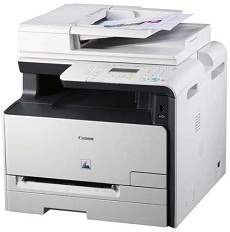
The Canon ImageCLASS MF8210Cn is a powerhouse built for high-volume printing, boasting impressive print speeds of up to 14 pages per minute (ppm). This machine is an artist in its own right, capable of producing images with enhanced resolutions of up to 600 x 600 dots per inch (dpi) and smoothing resolutions of 2400 x 600 dpi through the use of automatic image refinement technology.
To achieve stunning results, the machine is equipped with Canon Advanced Printing Technology (CAPT) which helps to produce output that is of the highest quality. With its robust body and advanced features, the Canon ImageCLASS MF8210Cn is a reliable choice for businesses seeking a printer that can keep up with their demanding printing needs.
Supported Toner Catridges
Black Toner Cartridge 331 can produce up to 1400 pages of high-quality prints, making it a reliable choice for those who require consistent and efficient printing results. For those who need to print even more, the Toner Black 331 II offers an impressive yield of approximately 2400 pages.
When it comes to color printing, the Color Toner Cyan 331 can produce up to 1500 pages, while the Color Magenta 331 offers an approximate yield of 1500 pages as well. For those in need of yellow printing, the Yellow Color Toner 331 can yield up to 1500 pages.
These toners are designed with advanced technology, ensuring that each print is sharp, vibrant, and long-lasting. Whether you are printing important documents or creative projects, these toners will deliver the results you need. Plus, their high yields mean you won’t have to replace them as frequently, saving you time and money in the long run.
Invest in these top-quality toners and experience the benefits of reliable, efficient, and high-quality printing.
Canon imageCLASS MF8210Cn Printer Driver Downloads
Driver for Windows
| Filename | Size | Download | |
| MFDrivers for Windows XP Vista 7 8 8.1 and 10 32 bit.exe (Recommended) | 122.92 MB | ||
| MFDrivers for Windows XP Vista 7 8 8.1 10 64 bit and 11.exe (Recommended) | 122.92 MB | ||
| Patch for Network Scan USB Scan Driver for Windows 8 8.1 10.exe | 7.72 MB | ||
| Download Canon imageCLASS MF8210Cn driver from Canon website | |||
Driver for Mac OS
| Filename | Size | Download | |
| MF Printer Driver and Utilities for Mac OS X 10.11 to 12.dmg | 22.21 MB | ||
| Scanner Driver and Utilities for Mac OS X 10.12 to 12.dmg | 86.90 MB | ||
| Scanner Driver and Utilities for Mac OS X 10.11.dmg | 84.36 MB | ||
| MF Printer Driver and Utilities for Mac OS X 10.10.dmg | 22.21 MB | ||
| Scanner Driver and Utilities for Mac OS X 10.10.dmg | 84.18 MB | ||
| MF Printer Driver and Utilities for Mac OS X 10.9.dmg | 22.19 MB | ||
| Scanner Driver and Utilities for Mac OS X 10.9.dmg | 84.31 MB | ||
| MF Printer Driver and Utilities for Mac OS X 10.8.dmg | 22.09 MB | ||
| Scanner Driver and Utilities for Mac OS X 10.8.dmg | 81.36 MB | ||
| MF Printer Driver and Utilities for Mac OS X 10.7.dmg | 19.80 MB | ||
| Scanner Driver and Utilities for Mac OS X 10.7.dmg | 67.03 MB | ||
| MF Printer Driver and Utilities for Mac OS X 10.6.dmg | 47.25 MB | ||
| Scanner Driver and Utilities for Mac OS X 10.6.dmg | 84.89 MB | ||
| MF Printer Driver and Utilities for Mac OS X 10.5.dmg | 34.36 MB | ||
| TWAIN-Compatible Scanner Driver and Utilities for Mac OS X 10.5 to 10.11.dmg | 69.50 MB | ||
| Download Canon imageCLASS MF8210Cn driver from Canon website | |||
Driver for Linux
Linux (32-bit), Linux (64-bit)
| Filename | Size | Download | |
| UFR II-UFRII LT Printer Driver for Linux | 70.11 MB | ||
| Download Canon imageCLASS MF8210Cn driver from Canon website | |||
Specifications
The machine’s internal memory boasts a processing capacity of approximately 2 MB of RAM. Additionally, it has an impressive load time of less than 1 second when transitioning from standby mode to printing. From power-up, the warm-up period is incredibly brief, clocking in at under 10 seconds. Impressively, once instructed to print, the first page is produced in a mere 9.3 seconds.
The Canon ImageCLASS MF8210Cn printer boasts an impressive input tray capacity of up to 150 sheets of plain paper. For added convenience, there’s also a manual tray for loading one sheet at a time. In terms of output, the printer can handle up to 100 sheets of printed paper. Moreover, the paper trays are versatile enough to accommodate standard sizes such as A4, A5, B5, Letter, and legal, as well as custom sizes and executive paper formats.
Related Printer :Canon imageCLASS MF6180dw Driver
Based on the physical measurements taken from the printer, it has a height of 217 mm, a depth of 251 mm, and a width of 370 mm. It weighs approximately 5.7 kg, not including the cartridge. The printer is compatible with multiple operating systems, including Windows 98, Me, 2000, XP, and Linux OS.
To connect to other devices, the printer features a high-speed USB 2.0 port located on the printer body. This port provides a reliable and efficient means of connectivity for the machine.
