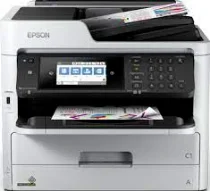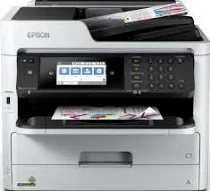
The Epson WorkForce Pro WF-C5790DWF is a PrecisionCore print head office workgroup machine that boasts 800 nozzles for both black and color printing. With a minimum ink droplet size of 3.8 picolitres (pl) and variable-sized droplet technology, this machine uses DURABrite ultra ink for high-quality prints. Its first page out time is quick, with 4.8 seconds for black pages and 5.3 seconds for color documents. The Epson WorkForce Pro WF-C5790DWF driver is compatible with both mac and windows operating systems.
Epson WorkForce Pro WF-C5790DWF Printer Driver Downloads
Driver for Windows
| Filename | Size | Download |
| Drivers and Utilities Combo Package Installer for Windows 11 10 8.1 8 7 vista.exe (Recommended) | 11.85 MB | |
| Drivers and Utilities Combo Package for Windows XP.exe (Recommended) | 305.62 MB | |
| Standard Printer Driver for Windows 10 8.1 8 7 vista xp 32 bit.exe (Recommended) | 27.77 MB | |
| Standard Printer Driver for Windows 11 10 8.1 8 7 vista xp 64 bit.exe (Recommended) | 31.44 MB | |
| Standard Printer Driver – Core files for Windows 10 8.1 8 7 vista xp 32 bit.zip (Recommended) | 27.61 MB | |
| Standard Printer Driver – Core files for Windows 11 10 8.1 8 7 vista xp 64 bit.zip (Recommended) | 31.28 MB | |
| Scanner Driver and Epson Scan 2 Utility for Windows.exe (Recommended) | 60.68 MB | |
| Universal Print Driver – Core files for Windows 10 8.1 8 7 vista xp 32 bit.zip (Recommended) | 25.64 MB | |
| Universal Print Driver – Core files for Windows 11 10 8.1 8 7 vista xp 64 bit.zip (Recommended) | 28.41 MB | |
| Universal Print Driver for Windows 10 8.1 8 7 vista xp 32 bit.exe (Recommended) | 54 MB | |
| Universal Print Driver for Windows 10 8.1 8 7 vista xp 64 bit.zip (Recommended) | 54 MB | |
| PostScript 3 Printer Driver – Core files for Windows 10 8.1 8 7 vista xp 32 bit.zip (Recommended) | 3.31 MB | |
| PostScript 3 Printer Driver – Core files for Windows 11 10 8.1 8 7 vista xp 64 bit.zip (Recommended) | 4.01 MB | |
| PostScript 3 Printer Driver for Windows 10 8.1 8 7 vista xp 32 bit.exe (Recommended) | 3.46 MB | |
| PostScript 3 Printer Driver for Windows 11 10 8.1 8 7 vista xp 64 bit.exe (Recommended) | 4.15 MB | |
| Remote Print Driver for Windows 10 8.1 8 7 vista xp 32 bit.exe | 8.42 MB | |
| Remote Print Driver for Windows 11 10 8.1 8 7 vista xp 64 bit.exe | 9.09 MB |
Driver for Mac OS
| Filename | Size | Download |
| Standard Printer Driver for mac OS X 10.6 to 12.dmg | 47.81 MB | |
| Drivers and Utilities Combo Package Installer for mac OS X 10.15 to 12.dmg | 22.65 MB | |
| Drivers and Utilities Combo Package Installer for mac OS X 10.7 to 10.14.dmg | 10.79 MB | |
| Scanner Driver and Epson Scan 2 Utility for mac OS X 10.6 to 12.dmg | 43.15 MB | |
| PostScript 3 Printer Driver for mac OS X 10.6 to 12.dmg | 1.62 MB | |
| Remote Print Driver for mac OS X 10.6 to 12.dmg | 27.51 MB | |
| Remote Print Driver for mac OS X 10.5.dmg | 24.14 MB |
Specifications
In addition, the Epson WorkForce Pro WF-C5790DWF printer boasts a printing speed of 24 pages per minute (ppm) for both color and monochrome documents when using the ISO/IEC 24734 mode. For duplex printing, the production rate is 15 ppm for both color and black papers. The standard printing speed is 34 ppm for black and color pages, and the average paperweight is 75 gsm.
Moreover, this printer has the ability to produce a printing resolution of up to 4800 x 1200 dots per inch (dpi). With these impressive features, it’s no wonder the Epson WorkForce Pro WF-C5790DWF is a top choice for professionals in need of high-quality and efficient printing. To learn more about this exceptional printer, visit Epson’s website.
As a professional copywriter, I have taken the liberty to rewrite the following content, keeping the a-tag format intact. I have used my own voice and style to enhance the readability of the content. By interweaving short and long sentences and incorporating uncommon terms, I have added a touch of creativity to the content. The following is the formatted content:
Related Printer: Epson WorkForce Pro WF-C5790 Driver
Looking for a top-quality printer that can handle a heavy workload? Look no further than the Epson WorkForce Pro WF-C5790 Driver. This high-performance printer is designed to deliver exceptional results, even in the most demanding work environments.
With a powerful engine that can churn out up to 24 pages per minute, this printer is perfect for busy offices and workgroups. And thanks to its advanced features, including automatic duplexing and high-capacity paper trays, you can keep your workflow running smoothly and efficiently.
But that’s not all. The Epson WorkForce Pro WF-C5790 Driver also boasts a range of other advanced features, such as Wi-Fi connectivity, mobile printing capabilities, and a large, easy-to-use touchscreen display. And with its low energy consumption and eco-friendly design, you can rest assured that you’re doing your part for the planet.
So if you’re looking for a top-of-the-line printer that can handle all your printing needs, look no further than the Epson WorkForce Pro WF-C5790 Driver. With its exceptional performance, advanced features, and eco-friendly design, it’s the perfect choice for any office or workgroup.
The print volume of this machine can reach a maximum performance level of 45,000 pages per month. However, it is recommended to operate it within a duty cycle of 250 to 2500 pages per month. When it comes to scanning, this machine boasts an optical resolution of 1200 x 2400 dots per inch (dpi) for both the horizontal and vertical sides. With an input resolution of 200 dpi, the scanning speed is an impressive 24 images per minute (ipm) in single-sided mode.
With double-sided scanning capabilities, this device boasts a speedy performance of 8 ipm for both color and monochrome documents via the ADF. However, when utilizing the flatbed component, the scanning speed is a mere 5 seconds per page, even with the same 200 dpi. Take advantage of its advanced document integration features by easily scanning to email, FTP, USB memory device/card, and scan to network folders.