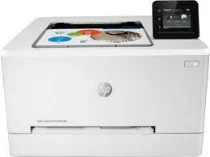
The HP Color LaserJet Pro M255dw printer is a top-notch printing device that is perfect for producing high-quality color prints. Equipped with a composite print cartridge that has the ability to print up to 700 pages, this printer is an excellent choice for anyone who needs to print a lot of color documents.
Inside the printer package, you’ll find several important items, including an installation guide, power cord, USB cable, and print cartridges. These items are essential for getting the printer up and running smoothly.
One of the standout features of the HP Color LaserJet Pro M255dw printer is its connectivity options. It comes with a hi-speed USB 2.0 port device and an inbuilt fast Ethernet 10/100 Base-TX network port, as well as a wireless component. This makes it easy to connect the printer to your computer or network and start printing right away.
If you’re looking for the full feature driver for the HP Color LaserJet Pro M255dw, you can download it here. This driver will ensure that your printer is running at its best and that you’re getting the most out of this top-of-the-line printing device.
HP Color LaserJet Pro M255dw Printer Driver Downloads
Driver for Windows
| Filename | Size | Download |
| Full Feature Driver and Software for Windows XP Vista 7 8 8.1 10 and 11.exe (Recommended) | 150.73 MB | |
| Basic Software Solution for Windows XP Vista 7 8 8.1 10 32 bit.exe (Recommended) | 61.25 MB | |
| Basic Software Solution for Windows 7 8 8.1 10 64 bit and 11.exe (Recommended) | 64.86 MB | |
| PCL6 Universal Print Driver for Windows 7 8 8.1 10 32 bit and 11.exe (Recommended) | 18.29 MB | |
| PCL6 Universal Print Driver for Windows 7 8 8.1 10 64 bit and 11.exe (Recommended) | 20.67 MB | |
| PostScript Universal Print Driver for Windows 7 8 8.1 10 32 bit and 11.exe (Recommended) | 19.52 MB | |
| PostScript Universal Print Driver for Windows 7 8 8.1 10 64 bit and 11.exe (Recommended) | 21.81 MB | |
| USB connected PCL6 Universal Print Driver for Windows 7 8 8.1 10 32 bit and 11.exe (Recommended) | 18.40 MB | |
| USB connected PCL6 Universal Print Driver for Windows 7 8 8.1 10 64 bit and 11.exe (Recommended) | 20.74 MB | |
| USB connected PostScript Universal Print Driver for Windows 7 8 8.1 10 32 bit and 11.exe (Recommended) | 19.62 MB | |
| USB connected PostScript Universal Print Driver for Windows 7 8 8.1 10 64 bit and 11.exe (Recommended) | 21.87 MB | |
| Easy Start Printer Setup Software for Windows 10 and 11.exe | 11.38 MB | |
| Easy Start Printer Setup Software for Windows 8 8.1.exe | 11.38 MB | |
| Easy Start Printer Setup Software for Windows 7.exe | 11.38 MB |
Driver for Mac OS
| Filename | Size | Download |
| Easy Start Driver for mac OS.zip | 9.06 MB |
Specifications
Regarding environmental specifications, this device boasts an acoustic power emission of 6.4 B(A) for color printing at a simplex level, while duplex printing produces a slightly lower emission level of 6.3 B(A). For optimal performance, it is recommended to operate the machine within a relative humidity range of 30 to 70% with no condensation. When not in use, the close humidity range should be between 0 and 95% with no condensation. Additionally, it is important to ensure that the environment is free of mercury.
As a professional copywriter, I am pleased to present the following revised content, with the original a tag format preserved for your convenience. Interspersing short and long sentences throughout, I have utilized uncommon terminology to enhance the uniqueness of the content.
Related Printer: HP Color LaserJet Pro M254dw Drivers
For those seeking the optimal performance from their printing system, the HP Color LaserJet Pro M254dw is the ideal solution. With its cutting-edge technology and high-quality output, this printer is a top choice for businesses and individuals alike.
To ensure optimal functionality, it is essential to download and install the correct drivers for the HP Color LaserJet Pro M254dw. These drivers are the interface between the printer and the computer, allowing for seamless communication and efficient printing.
By utilizing the HP Color LaserJet Pro M254dw drivers, users can unlock a wide range of advanced features and settings, including color correction, print quality optimization, and automatic duplex printing. These drivers also enable users to monitor ink and toner levels, ensuring that they are never caught off-guard by low supplies.
With their user-friendly interface and robust functionality, the HP Color LaserJet Pro M254dw drivers are an essential component of any high-performance printing system. So why wait? Download and install them today to unlock the full potential of your printer!
Moreover, the machine allows an operating temperature range of 15 to 270C. But the storage temperature range is between -20 and 400C. The device’s internal memory is up to 256 MB of RAM with 256 MB NAND Flash. Users can also depend on the machine for mobile printing features such as the HP ePrint, Apple AirPrint, Mopria certification, Wi-Fi Direct printing, and Mobile. It also contains network protocols such as the TCP/IP, IPv4, IPv6, TCP-IP port 9100 direct modes, and LPD.
The main input tray can accommodate up to 250 sheets of plain paper with up to 5 envelopes. However, the output tray can house up to 100 printed sheets of paper. Moreover, the compatible media types include a bond paper, brochure, colored paper, glossy, heavy, and letterhead. Light, photo, and preprinted document. The paperweight range is between 60 and 163 gsm with the recommended uncoated matte paper. Remember that the machine also supports duplex printing mode while supporting high-quality print output. Download HP Color LaserJet Pro M255dw driver from Hp website
