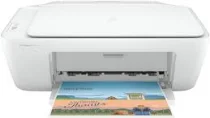
The HP DeskJet 2320 printer model is a versatile machine that can accomplish multiple tasks with ease. Its core functions include printing, copying, and scanning, all of which it performs at impressive speeds. In addition to these features, the HP DeskJet 2320 also supports manual duplex printing, thanks to its internally built driver.
This driver is responsible for the printer’s compatibility with a range of operating systems, including various versions of Windows OS and macOS. It also enables the machine to work with different print languages, such as the HP PCL 3 GUI, which enhances its versatility even further.
HP DeskJet 2320 Printer Driver Downloads
Driver for Windows
| Filename | Size | Download |
| Full Feature Driver and Software for Windows 7 8 8.1 10 and 11.exe (Recommended) | 101.20 MB | |
| Easy Start Printer Setup Software for Windows 10 and 11.exe | 11.38 MB | |
| Easy Start Printer Setup Software for Windows 8 8.1.exe | 11.38 MB | |
| Easy Start Printer Setup Software for Windows 7.exe | 11.38 MB |
Driver for Mac OS
| Filename | Size | Download |
| Easy Start Driver for Mac OS.zip | 9.06 MB |
Specifications
Regarding copying capabilities, the device boasts an impressive auto-enlarge feature that sets it apart from the competition. It is capable of producing copies in both color and monochrome. Users can easily obtain up to 9 copies at once, with a copy resolution of up to 600×300 dots per inch (dpi). It’s worth noting that during active printing, the expected acoustic power emission is approximately 6.2 B(A), while the acoustic pressure emission clocks in at 48 dB(A).
Related Printer : HP Deskjet 2333 driver
HP suggests that the active printing process should take place within a humidity range of 20-80%. It is important to ensure that there is no condensation within the non-operating humidity range of 5-90%. The recommended temperature range is between 15-300C, while the storage range is between -40 to 600C. This model is equipped with integrated memory, which enhances its performance. However, it is important to note that mobile printing is not supported by this model.
With regards to paper handling, the input tray of the printer has a standard capacity of approximately 20 index cards and 60 sheets of input paper. Additionally, it can accommodate up to five envelopes and 25 sheets in its output tray for optimal balance. In terms of physical dimensions, the machine measures 149.1 mm in height, 304.1 mm in depth, and 425.2 mm in width. The net weight of the printer is approximately 3.42 kg, which is ideal for its portable size.
To download the HP DeskJet 2320 driver, please visit the Hp website.
