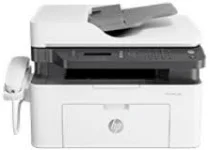
The capabilities of the device have demonstrated its ability to surpass contemporary printing requirements. Notably, this machine boasts the capacity for up to 50 distinct user profiles. Furthermore, the HP Laser MFP 133pn features a manual print driver for manual duplex printing on both sides of a paper. As a versatile multifunction printer, it offers the functionality to print, copy, scan, and fax documents.
HP Laser MFP 133pn Printer Driver Downloads
Driver for Windows
| Filename | Size | Download |
| Full Feature Drivers and Software for Windows 7 8 8.1 10 and 11.exe (Recommended) | 86.24 MB | |
| Print and Scan Driver for Windows 7 8 8.1 10 and 11.exe (Recommended) | 30.29 MB | |
| Print Driver – No Installer for Windows 7 8 8.1 10 and 11.exe (Recommended) | 10.32 MB | |
| Critical Software Update for Windows 7 8 8.1 10.exe (Recommended) | 184.07 kB |
Driver for Linux
| Filename | Size | Download |
| Print and Scan Driver for Linux OS | 11.04 MB |
Specifications
Printing with this device operates at a swift pace of 20 pages per minute when utilizing A4 paper. Simultaneously, the initial page emerges in a mere 8.3 seconds if it is black. The printer’s peak performance is achieved in the best mode, producing a high-quality output of 1200 x 1200 dots per inch (dpi). However, when the machine is in its usual state, it operates at a resolution of 600 x 600 dpi. The standard print language that this machine recognizes is the SPL and requires only one cartridge.
Related Printer : HP Laser MFP 136wm Driver
The device utilizes a flatbed scanner equipped with an automatic document feeder (ADF) and employs contact image sensor (CIS) scanning technology. During the scanning process, the hardware can achieve a resolution of up to 4800 x 4800 dpi. However, its optical resolution is limited to 600 x 600 dpi, with an enhanced resolution of 4800 x 4800 dpi. The maximum scanning size allowed on the flatbed scanner is 216 x 297 mm.
The HP Laser MFP 133pn Printer boasts a work rate of up to 20 copies per minute (CPM), with the first copy page taking a mere 8.9 seconds to produce. This versatile feature allows users to create up to 99 copies from a single original document.
The zoom level on this printer ranges from 25 to 400%, with 1% gradual increments. Users can also find a variety of copying settings, including actual size selection, contrast adjustment, and paper collation.
To download the HP Laser MFP 133pn Printer driver, visit the HP website and select the appropriate driver for your needs. With its impressive copying capabilities and user-friendly options, the HP Laser MFP 133pn Printer is a top choice for any professional.
