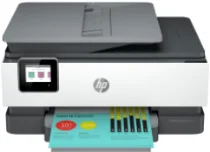
The HP OfficeJet Pro 8035e printer boasts an integrated pre-installed driver that caters to a wide range of operating systems. This versatile device is compatible with varying versions of Windows, including Windows 10, Windows 8, and Windows 7 (32-bit/64-bit), each with its unique minimum requirements. Not only that, but this printer also works seamlessly with Apple macOS versions, including macOS v11 Big Sur, macOS v10.15 Catalina, and macOS v10.14 Mojave.
It’s worth noting that installing the printer for these operating systems may necessitate an internet connection. So, whether you’re a Windows or macOS user, you can rest assured that the HP OfficeJet Pro 8035e printer has got you covered.
HP OfficeJet Pro 8035e Printer Driver Downloads
Driver for Windows
| Filename | Size | Download |
| Full Feature Driver and Software for Windows 7 8 8.1 10 and 11.exe (Recommended) | 208.38 MB | |
| Universal Fax Driver for Windows 7 8.1 10 and 11.exe (Recommended) | 16.66 MB | |
| Easy Start Printer Setup Software for Windows 10 and 11.exe | 11.38 MB | |
| Easy Start Printer Setup Software for Windows 8 8.1.exe | 11.38 MB | |
| Easy Start Printer Setup Software for Windows 7.exe | 11.38 MB |
Driver for Mac OS
| Filename | Size | Download |
| Easy Start Driver for mac OS.zip | 9.06 MB |
Specifications
As a versatile piece of equipment, this device boasts a contact image sensor (CIS) scanning element for scanning tasks. This particular component operates at a swift pace of up to 8 pages per minute (ppm) for monochrome documents, but can scan color documents at an impressive rate of 35 ppm. Additionally, the inbuilt hardware allows for scanning resolutions of up to 1200 x 1200 dots per inch (dpi) and supports 256 levels of grey.
When it comes to security management protocols, this device has got you covered. It features SSL/TLS, WPA2, IPP over TLS, and 802.1x authentication for Ethernet, all working together to ensure your confidential information stays safe and secure.
Related Printer :HP OfficeJet Pro 8025e Drivers
The HP Thermal inkjet technology is employed in this printer, which allows for duplex printing capabilities. With a print speed of up to 29 pages per minute on letter-sized paper, it boasts efficient performance. When printing color documents, the rate of printing is up to 25 ppm. Optimal print mode allows for an output resolution of up to 4800 x 1200 optimized dpi on HP Advanced Photo paper.
The print area of the HP OfficeJet Pro 8035e is approximately 210 x 297 mm, making it suitable for a variety of printing needs. Moreover, the machine’s duty cycle can reach up to 20,000 pages, ensuring it can handle high-volume printing tasks with ease.
To achieve optimal printing results, the printer uses up to 4 standard protocol cartridges, including black, cyan, magenta, and yellow. Additionally, users can choose to replace the cartridges with HP 910 original ink cartridges that can print up to 300 pages each. For those who require more printing capacity, the 910 yellow, cyan, and magenta original ink cartridges can deliver up to 315 prints per cartridge.
For those looking to maximize the printer’s capabilities, the HP OfficeJet Pro 8035e driver can be downloaded from the HP website. This driver will ensure that the printer operates efficiently and effectively, providing users with high-quality prints every time.
