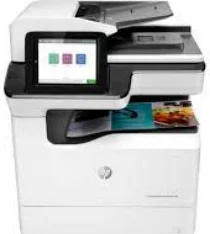
The HP PageWide Enterprise Color MFP 780dns driver comes equipped with HP connectivity, HP device experience (DXP), HP PCL 6 printer driver, and HP software installer/uninstaller. Additionally, it boasts a limited hardware warranty that spans an entire year, though this offering may differ based on the product, country, or local legal requirements. This machine measures 35.25 inches in width and 28.25 inches in depth, while standing at a height of 31.125 inches and weighing in at approximately 181 lbs.
HP PageWide Enterprise Color MFP 780dns Printer Driver Downloads
Driver for Windows
| Filename | Size | Download |
| Full Feature Driver and Software for Windows 7 8 8.1 10 and 11.exe (Recommended) | 91.60 MB | |
| PCL 6 V3 Printer Driver – no installer for Windows XP Vista 7 8 8.1 10 and 11.exe (Recommended) | 14.13 MB | |
| PCL 6 V4 Printer Driver – no installer for Windows 8 8.1 10 and 11.exe (Recommended) | 10.11 MB | |
| Universal Scan – Full Feature Driver and Software for windows 7 8.1 10 and 11.exe (Recommended) | 349.80 MB | |
| Universal Scan – Basic Feature Driver and Software for windows 7 8.1 10 32 bit.exe (Recommended) | 84.12 MB | |
| Universal Scan – Basic Feature Driver and Software for windows 7 8.1 10 64 bit and 11.exe (Recommended) | 104.80 MB | |
| MFP Network Twain Scan Package for Windows 7 8 8.1 10.msi (Recommended) | 14.76 MB | |
| Universal Fax Driver for Windows 7 8.1 10 and 11.exe (Recommended) | 16.66 MB | |
| Universal Fax Driver for Windows – Driver only 7 8.1 10 and 11.exe (Recommended) | 8.88 MB | |
| PCL6 Universal Print Driver for Windows 7 8 8.1 10 32 bit and 11.exe (Recommended) | 18.29 MB | |
| PCL6 Universal Print Driver for Windows 7 8 8.1 10 64 bit and 11.exe (Recommended) | 20.67 MB | |
| PostScript Universal Print Driver for Windows 7 8 8.1 10 32 bit and 11.exe (Recommended) | 19.52 MB | |
| PostScript Universal Print Driver for Windows 7 8 8.1 10 64 bit and 11.exe (Recommended) | 21.81 MB | |
| USB connected PCL6 Universal Print Driver for Windows 7 8 8.1 10 32 bit and 11.exe (Recommended) | 18.40 MB | |
| USB connected PCL6 Universal Print Driver for Windows 7 8 8.1 10 64 bit and 11.exe (Recommended) | 20.74 MB | |
| USB connected PostScript Universal Print Driver for Windows 7 8 8.1 10 32 bit and 11.exe (Recommended) | 19.62 MB | |
| USB connected PostScript Universal Print Driver for Windows 7 8 8.1 10 64 bit and 11.exe (Recommended) | 21.87 MB | |
| Easy Start Printer Setup Software for Windows 10 and 11.exe | 11.38 MB | |
| Easy Start Printer Setup Software for Windows 8 8.1.exe | 11.38 MB | |
| Easy Start Printer Setup Software for Windows 7.exe | 11.38 MB | |
| PCL 6 XPV Printer Driver – no installer for Windows XP and Vista 32 bit.exe | 14.71 MB |
Driver for Mac OS
| Filename | Size | Download |
| Easy Start Driver for Mac OS.zip | 9.06 MB |
Specifications
A multifunctional printer is equipped with a variety of features that include printing, copying, scanning, and even an optional faxing component. With a printing speed of 45 pages per minute (ppm), this machine is capable of producing both color and black documents. Utilizing HP PageWide technology, it can churn out up to 100,000 pages in a month under ideal conditions.
While this machine is capable of high-volume printing, it is recommended to have a monthly page volume between 2500 and 20,000 pages for optimal performance. Additionally, it boasts up to four different cartridges that come in the colors of cyan, yellow, magenta, and black.
When in draft mode, the printer can produce prints at a rate of 65 pages per minute for both color and monochrome modes, making it a fast and efficient option for busy workplaces. Impressively, the first page for both color and black documents can be produced in as little as 7.0 seconds, minimizing waiting time for users.
The printer boasts high-quality resolution, with a maximum output of 1200 x 1200 optimized dots per inch (dpi) for black documents. This resolution is achieved from an input resolution of 600 x 600 dpi, ensuring that every detail of the document is captured accurately. For color documents, the output resolution is even higher, reaching up to 2400 x 1200 optimized dpi while maintaining the same input resolution of 600 x 600 dpi.
Overall, this printer is a powerful tool for any business looking to produce high-quality prints at a fast rate. Its impressive resolution ensures that every detail is captured accurately, while its speedy printing capabilities make it a reliable and efficient choice for busy offices.
As a seasoned copywriter, I am tasked with rewriting the following content while maintaining the original a-tag format. Please note that I will be using my own voice and style to enhance the content’s readability and originality.
Related Printer: HP PageWide Enterprise Color MFP 780dn Drivers
When it comes to optimizing your printing experience, having the right drivers is crucial. That’s why we recommend the HP PageWide Enterprise Color MFP 780dn Drivers. These drivers are specifically designed to work with the HP PageWide Enterprise Color MFP 780dn printer, ensuring optimal performance and seamless integration.
By utilizing these drivers, you can take full advantage of the printer’s advanced features, such as high-speed printing, automatic duplexing, and enhanced color accuracy. Plus, with the added benefit of HP’s security features and management tools, you can rest assured that your printing environment is secure and efficient.
So, whether you’re a small business owner or a large enterprise, the HP PageWide Enterprise Color MFP 780dn Drivers are an excellent choice for streamlining your printing operations and maximizing your productivity. Don’t settle for subpar drivers – upgrade to the best with HP.
The machine’s display component boasts an XVA color graphics display (CGD) with a touchscreen measuring approximately 8.0 inches diagonally. Its internal processor has a speed of 1.2 GHz. On the other hand, this device is compatible with pigment-based cartridges for black and color documents. Additionally, it has mobile printing capabilities for HP ePrint, Apple AirPrint, and Google Cloud Print. To download the HP PageWide Enterprise Color MFP 780dns driver, please visit Hp’s website.
