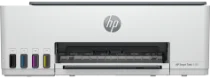
For optimal performance and the best results when printing, scanning, and copying with the HP Smart Tank 5101, it is necessary to have its driver installed. With this driver, users can enjoy a color copy feature that can produce up to 99 copies with a resolution of 600 dots per inch (dpi).
This printer also boasts a Contact Image Sensor (CIS) for scanning, which allows for a maximum resolution of 1200×1200 dpi. The device has 256 levels of grayscale and 24-bit depth, which ensures high-quality scans. However, it does not support Automatic Document Feeder (ADF) scanning options.
For those using the metric system, the maximum flatbed scan size is 216x297mm. In the US, the maximum flatbed scan size is 8.5×11.69 inches. With all of these features and capabilities, the HP Smart Tank 5101 is a versatile and powerful device for all your printing, scanning, and copying needs.
HP Smart Tank 5101 Printer Driver Downloads
Driver for Windows
| Filename | Size | Download |
| Full Feature Driver and Software for Windows 7 8.1 10 and 11.exe (Recommended) | 410.79 MB | |
| Full Feature Driver and Software Offline Use Only for Windows 7 10 and 11.exe (Recommended) | 333.94 MB | |
| Basic Driver for Windows 7 8.1 10 32 bit.exe (Recommended) | 78.69 MB | |
| Basic Driver for Windows 7 8.1 10 64 bit and 11.exe (Recommended) | 98.83 MB |
Specifications
The printer boasts a range of features that make it stand out from the competition. With support for HP Thermal Inkjet technology and manual Duplex printing, you’ll be able to produce high-quality prints with ease. Plus, with a print resolution of up to 1200×1200 rendered dots per inch, your documents will look sharp and clear.
When it comes to speed, this printer doesn’t disappoint. It can print up to 12 pages per minute for black documents (ISO) and up to 5ppm for color documents (ISO). This means you won’t have to wait long for your prints to be ready, even if you’re working on a tight deadline.
The printer also offers a generous maximum print area of 216x355mm, making it ideal for printing larger documents or graphics. And with a monthly duty cycle of up to 3,000 pages, you can rely on it to handle even the busiest of workloads.
Finally, the printer supports a range of print languages, including HP PCL 3 GUI, HP PCLm (HP Apps and UPD), and URF (AirPrint). This means you can easily connect it to a variety of devices and print from almost anywhere.
In addition, this device boasts various mobile printing options and services, such as the HP Smart app, Apple AirPrint, Mopria print service, Hp print service plugin, and Wi-Fi direct printing. With regards to paper handling, it has an input capacity of up to 100 sheets, 30 cards for standard input capacity, and 10 envelopes. Meanwhile, the output capacity can handle up to 30 sheets while accommodating various media types, including plain paper and matte brochure papers, glossy brochures, photos, envelopes, and other specialty inkjet papers.
The HP Smart Tank 5101 printer supports a range of media sizes for both metric and U.S std measurements. For metric, the supported sizes include A4, B5, A6, DL envelope, and Legal. Meanwhile, U.S std sizes include Letter, Legal, 4×6 in, 5×7 in, 8×10 in, and No ten envelopes. Additionally, the printer allows for custom sizes, ranging from 88.9 x 127 to 215.9 x 355.6mm for metric and 3.5×5 into 8.5×14 in for U.S std.
One exciting feature of this printer is its borderless printing capability, which allows for printing up to 8.5 x 11 in or 210×297 mm without any borders. For those interested in using this printer, the HP website offers a driver download for the HP Smart Tank 5101 printer. Simply click on the following link to access the download: HP website.
