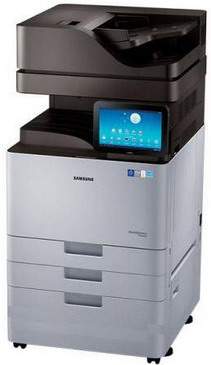
In addition to the standard properties, this Samsung printer model boasts some impressive and unique features. The printing speed is a remarkable 50 pages per minute, surpassing the previous K7400 model. Not only that, it has a superb optical resolution of 1200 x 1200 dpi. But what truly sets it apart is its stunning enhanced resolution of 9600 x 600 dpi, making it a classic choice for printing. Furthermore, it supports a multitude of print languages, including PCL 5, PCL 6, postscript level 3 PDF, and XPS.
Samsung MultiXpress SL-K7500 printer driver for Windows
| Filename | Size | Download |
| PCL6 Print Driver for Windows 10 8.1 8 7 vista xp 32 bit and 64 bit.exe | 45.29 MB | |
| Scan Driver for Windows 10 8.1 8 7 vista xp 32 bit and 64 bit.exe | 38.29 MB | |
| Universal PostScript Print Driver for Windows 10 8.1 8 7 vista xp 32 bit and 64 bit.exe | 22.80 MB | |
| Universal Print Driver for Windows 10 8.1 8 7 vista xp 32 bit and 64 bit.exe | 25.32 MB |
Samsung MultiXpress SL-K7500 driver Supported Macintosh Operating Systems
| Filename | Size | Download |
| Print Driver for Mac 10.5 to 10.14.zip | 12.42 MB | |
| Scan Driver for Mac 10.5 to 10.14.zip | 7.74 MB |
Samsung MultiXpress SL-K7500 driver for Linux
Linux (32-bit), Linux (64-bit)
| Filename | Size | Download |
| Print and Scan Driver for Linux, Fedora os, Red Hat Enterprise Linux os, SUSE Linux os, Linux Mint os, Ubuntu os, Open SUSE | 14.73 MB |
Specifications
The Samsung MultiXpress SL-K7500 model is a speedy copy machine, with the first copy page released in less than 3.7 seconds. It boasts a copy resolution of up to 600×600 dpi, ensuring high-quality copies every time. Plus, it has a multicopy function that can produce up to 9999 copies in one go.
In addition to its speed and resolution, this copy machine also offers a zoom rate between 25% to 400% of the size of the original. This means it can reduce the output image to a quarter of its original size or enlarge it to four times its original size.
Moreover, this copy machine comes with a range of features that make copying more efficient and convenient. These include erase-edge, which removes unwanted borders in copies; save to file, which allows you to save copies as digital files; proof copy, which lets you preview copies before printing multiple copies; N-up, which enables you to print multiple pages on one sheet of paper; ID copy, which copies both sides of an ID card onto one sheet of paper; and poster copy, which prints a single image across multiple sheets of paper, great for creating large posters.
Overall, the Samsung MultiXpress SL-K7500 model is a versatile and efficient copy machine that can handle a range of copying needs with ease.
The scanning process is lightning-fast, with speeds reaching up to 120 or 240 images per minute (ipm), and it seamlessly integrates with network TWAIN and SANE. With an array of file formats to choose from, including PDF, compact PDF, searchable PDF, JPEG, XPS, TIFF-S, TIFF-M, and TIFF, users have flexibility in how they want their scans saved. The resolution is also impressive, with an optical resolution of up to 600 x 600 dots per inch (dpi) and enhanced resolution up to 4800×4800 dpi.
When it comes to sending scans, the machine offers a variety of options. You can send your scans to e-mail, FTP, SMB, BOX, USB, WSD, or PC directly. This makes it easy to share your scans with others or store them in a secure location. With such a wide range of features and capabilities, this machine is perfect for businesses or individuals who need a reliable and efficient scanning solution.
It is important for users to keep in mind that the faxing feature of this device is not a default setting. However, the modem speed for faxing is approximately 33.6 kbps and is fully compatible with both ITU-T G3 and Super G3 protocols. Moreover, this device can also support up to two lines concurrently.
