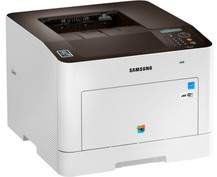
Introducing the Samsung ProXpress SL-C3010, an efficient workgroup printer that boasts laser print technology for both color and monochrome printing. With an internal power supply and a nominal voltage of up to 230 volts at a frequency of 50/60 Hz, this printer is built for heavy-duty use. Power consumption varies depending on the model, with operational power consumption reaching up to a maximum of 500 watts.
for Windows
| Filename | Size | Download |
| Print Driver for Windows 10 8.1 8 7 vista xp 32 bit and 64 bit.exe | 51.03 MB | |
| Easy Eco Driver for Windows 10 8.1 8 7 vista xp 32 bit and 64 bit.exe | 10.37 MB | |
| Universal PostScript Print Driver for Windows 10 8.1 8 7 vista xp 32 bit and 64 bit.exe | 22.80 MB | |
| Universal Print Driver for Windows 10 8.1 8 7 vista xp 32 bit and 64 bit.exe | 25.32 MB | |
| Universal XPS Print Driver for Windows 10 8.1 8 7 vista 32 bit and 64 bit.exe | 27.98 MB |
Samsung ProXpress SL-C3010 driver Supported Macintosh Operating Systems
| Filename | Size | Download |
| Print Driver for Mac 10.9 to 10.14.zip | 22.96 MB |
Samsung ProXpress SL-C3010 driver for Linux
Linux (32-bit), Linux (64-bit)
| Filename | Size | Download |
| Print Driver for Linux, Fedora os, Red Hat Enterprise Linux os, SUSE Linux os, Linux Mint os, Ubuntu os, Open SUSE | 14.73 MB |
Specifications
On the flip side, while in sleep mode, this device only consumes 0.9 watts, whereas standby mode requires a mere 40 watts. As for print speed, this printer can churn out 30 pages per minute (ppm) when printing in black over A4. Likewise, when using letter-sized paper, the rate increases to 31 ppm for black and white printing. For color printing on A4 paper, the speed reaches 30 ppm, while that of letter-sized paper is 31 ppm. The first print out page takes less than 9 seconds to produce.
Simultaneously, this printer boasts an integrated control panel featuring a liquid crystal display (LCD) that indicates printer status. Users have multiple options for connecting to the printer, including a standard USB 2.0 port and Gigabit LAN component. Wireless capabilities and mobile printing options are also available. Additionally, this device utilizes a rendering engine for clean pages (ReCP), an image enhancement technology that produces top-notch print quality.
The printer boasts a whimsical function – automatic duplexing, enabling double-sided printing. Language simulation options include the less common PCL 5e, PCL 6, PDF 1.7, Postscript 3, SPL-C, TIFF, and XPS. The machine exhibits impressive paper-handling capabilities, accommodating up to 250 sheets of plain paper. Additionally, a multipurpose tray can hold up to 50 sheets of plain paper.
